iPad Kiosk Mode
iPad Kiosk Mode - Lockdown iPads & iPhones to Business Apps
Lockdown your iPhone or iPad into a kiosk mode to run only a single app or multiple apps on your iOS devices. Configure an application to run on iPad or iPhone & turn it into an iOS kiosk app with Scalefusion
Prueba gratis Agendar una demostración
Confiado por las empresas líderes del mundo
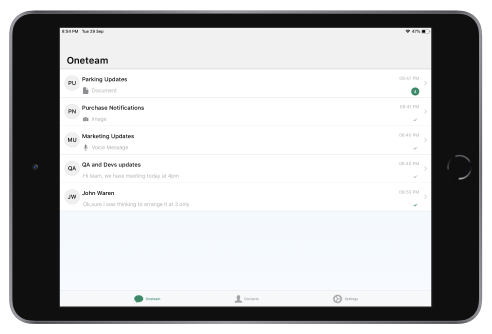
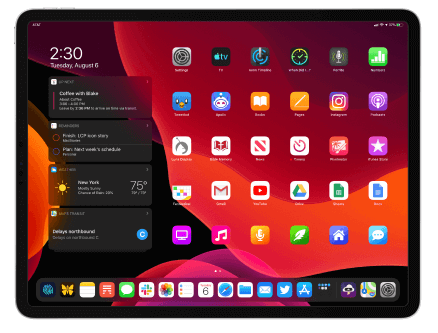
With Supervised Mode Lockdown Your iPad Into Kiosk Mode
Support diverse range of enterprise and educational use-cases. Explore different capabilities of iOS MDM Solution.
-
Single App Mode: Lock the device to a single application. Block hardware keys, navigation and make the device run exclusively for your business.
-
Multi App Mode: Allow two or more apps on the iOS device, blocking the rest. Ideal for customer-facing and frontline use-cases.
-
Browser Lockdown: Restrict users to specific websites and create a safe browsing environment on iOS devices.
iPad Kiosk Software Features
Scalefusion kiosk browser lockdown features create a safe and secure browsing environment that your business needs.
Web Filtering
Scalefusion MDM allows you to Blacklist/Whitelist specific websites and restricts access to unwanted web content.
Custom Branding
Set custom wallpaper and lock screen message on your iOS devices.
Single App Mode
Single App Mode is a feature for supervised devices that restrict iPad, iPod Touch, or iPhone to running only one app.
Broadcast Messages
It enables you to send messages to devices or device groups with delivery & read acknowledgment for each message.
Location Tracking
With Location tracking, you can collect the real-time location details of iOS devices and view them on the dashboard.
Autonomous Single App Mode
Scalefusion offers a feature wherein an app can set itself in Single App mode as well as exit from the same mode.
Lockdown iPad & iPhone in One App Only
Scalefusion helps businesses configure any iOS app as an iPad Kiosk App, locking the iPad to a single app iPad Kiosk mode. Scalefusion iPad Kiosk Software aids in preventing device misuse by restricting the iPad strictly to business use.
How iPad Kiosk Software Works?
iPad Kiosk Mode allows you to run only one app in the foreground and restrict users’ access to any other apps or device settings. iOS Kiosk Mode works only on supervised iOS devices that are enrolled in Scalefusion MDM.
iPad Kiosk Software Benefits
Several businesses use iPads for different business use-case such as visitor self sign-in, customer feedback, user surveys, lead capture, etc. In these use-cases, it becomes important the users should be restricted from exiting your app or use any other applications. This is where the iPad Kiosk Mode is useful.
Remotely Lockdown iPad into Kiosk Mode
Using Scalefusion MDM, you can centralize the control and management of your iOS devices. You can remotely manage apps, content, track device locations, set a custom wallpaper, and manage a host of other device settings to configure iOS kiosk app in kiosk mode.
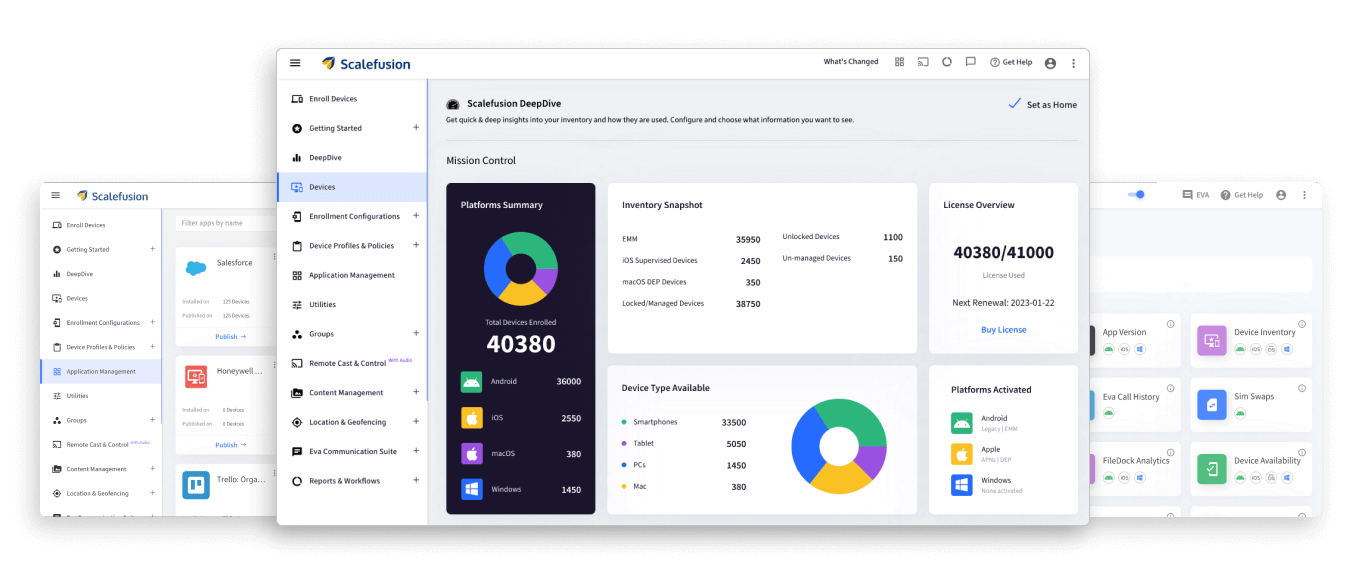
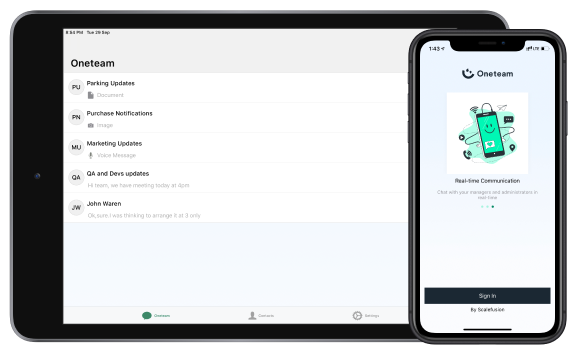
Lockdown iPad or iPhone to One App Mode
Running an iOS application in one app mode ensures that users cannot exit/close that application.


&textColor=rgba(0,0,0,0))